Frustrated with Changing Templates in PowerPoint 2007/2010?
There is often a lot of difficulty with reusing old slides in a new PowerPoint 2007 or 2010 presentation. We understand and empathize with your frustrations, as we deal with these same issues on a daily basis. Many PowerPoint users encounter these same headaches, so we are in “good” company.
Recently, a client came to us with this exact problem. Every time she tried to copy and paste between two “very similar” templates, everything would get messed up. Even though we told her to “Keep source formatting” box unchecked, PPT 2007 still brings in the source masters/layouts from her old file. So…in essence, even though you tell PPT 2007 NOT to keep the source formatting, it goes ahead and does it anyway. The same thing happens if you simply copy and paste from an old deck into a new deck. PowerPoint pastes in all the old masters/layouts with the slides.
We did some research and here’s what we found:
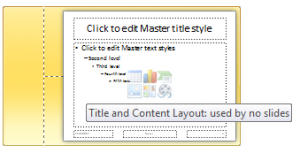 >The issue, in this case, seems to be that when the layouts are named differently, they will not automatically take the new layout, but instead bring in the uniquely named layouts and keep the imported slides in that layout. Whereas, if the layouts are named identically, they will go into the new template with minimal hiccups.
>The issue, in this case, seems to be that when the layouts are named differently, they will not automatically take the new layout, but instead bring in the uniquely named layouts and keep the imported slides in that layout. Whereas, if the layouts are named identically, they will go into the new template with minimal hiccups.
In PowerPoint 2007/10, users have the freedom to create many unique layouts/masters for use in a given template. Users often choose to give these layouts special names. For example: In the new template, the title slide layout is named “Client A – Title Slide Layout”. In the source (old) document, the title slide layout had a different name: “Client B – Title Slide Layout”. Although these two layouts are very similar in design, layout and even name, PowerPoint sees these layouts as completely separate and unrelated entities. If the old slides you are trying to reuse have different source layout names than the names of the new template layouts, PowerPoint 2007/10 will IGNORE the unchecked “Keep source formatting” box. Instead, PPT will insert the old slides with their source formatting/layouts still applied, and it will ADD the unique master/layouts to the template.
On the other hand, if the layout names between two separate templates are IDENTICAL, PPT 2007/10 will adhere to the unchecked “Keep source formatting” box. This means that if the names of the title slide layouts for both of your files were set to something general (e.g., “Title Slide Layout”), then the old slides WOULD automatically adopt the new template layout. NOTE: This does not mean that old slides will always transfer perfectly into a new template…often there will still be formatting and clean up to do (especially for objects that are not linked to a master layout, style or color value).
So….to summarize: The problems are related to the fact that the two templates have unique names for each common layout. You can correct some of the technical issues by going back to the source templates (old and new) and renaming all common layouts with the exact same name. There is no such thing as an “easy” PowerPoint import, but this step will certainly correct some major technical snags.
For more tips like this, check back on our blog frequently, or subscribe to the eSlide newsletter “To The Point”.








