Take the Textless PowerPoint Challenge
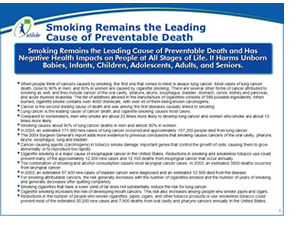 Have you tried a “textless” PowerPoint slide yet – a slide with no words or text? It could contain a photograph, an illustration, or graph but in order to have an impact it should be more than just a pretty picture. A good textless slide must communicate a strong message that is memorable and helps persuade the audience to action: to buy a product, to buy into a new idea, or to change a way of thinking.
Have you tried a “textless” PowerPoint slide yet – a slide with no words or text? It could contain a photograph, an illustration, or graph but in order to have an impact it should be more than just a pretty picture. A good textless slide must communicate a strong message that is memorable and helps persuade the audience to action: to buy a product, to buy into a new idea, or to change a way of thinking.
The saying “a picture is worth a thousand words” is true, and good textless visuals become even more valuable when you are presenting with PowerPoint slides. Presenters often have limited time to speak and need to make the most of the time they have in order to successfully communicate and connect with their audiences. There is also today’s increasing challenge of keeping an audience engaged when there are so many potential distractions – from an ever present laptop screen to constant cell phone alerts.
 A good textless slide is more difficult to design than a text slide. Coming up with just the right image often takes more time and thought than just tossing some bullets on a page. The right image will keep your audience engaged and, at the same time, communicate the critical points that you need them to understand and remember.
A good textless slide is more difficult to design than a text slide. Coming up with just the right image often takes more time and thought than just tossing some bullets on a page. The right image will keep your audience engaged and, at the same time, communicate the critical points that you need them to understand and remember.
How many textless slides should you include in your PowerPoint slide deck? It really depends on the information and content you need to share. For a typical 30 slide PowerPoint deck, you may want to have a textless slide every 5 slides to ensure you keep your audience engaged and to get the results you need. Communicating more efficiently with a few key visuals may enable you to reduce your 30 slide deck down to 15 pages and could also reduce the time you spend speaking. This could leave more time for questions and answers, which is always a good thing.
Take the textless slide challenge and use a few textless slides in your next PowerPoint presentation!








