PowerPoint Design – Why Your Presentation Design Matters
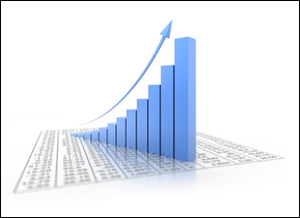 Numbers…Lists…Bullets. Is Your Message Drowning in Data? PowerPoint Can Throw You a Lifeline.
Numbers…Lists…Bullets. Is Your Message Drowning in Data? PowerPoint Can Throw You a Lifeline.
Even the most engaging speaker can lose an audience when a presentation is all numbers and data – that’s when a solid PowerPoint presentation design can become your greatest asset.
Using visuals to illustrate your message and saving the bulk of your data as hand-outs makes your information more accessible and easier to remember. For instance, a timeline is more visual and more memorable than a bullet list of dates. Or, instead of a list of 100 companies, consider showing only the top 10 and source the rest as hand-outs. Your audience will appreciate not having to read additional lines of tiny text, yet the information is available if they need it. If you must show all of the data, consider another option: using animation to blow out or highlight specific areas to speak to.
But remember, too much animation can be as distracting as too much data and it’s easy to get lost in PowerPoint’s bells and whistles. You want your audience to be wowed by your message – not that you were able to make it fly in, bounce around, change color and shatter into a million pieces. At eSlide, we strive to keep animation sleek, simple and professional so your message can be heard. PowerPoint Presentation Design matters.
Your PowerPoint design doesn’t have to mimic every word that you plan to speak. It should simply reinforce your message in a way that leaves an impression. Where pictures and info-graphics can take the place of lists and numbers, your audience will better absorb and remember the message you’re trying to convey. Striking a balance of the necessary words and appropriate graphics is not always easy…but it’s always worth the effort.
A professional PowerPoint design will help you get and keep the attention of your audience while effectively communicating your message.








