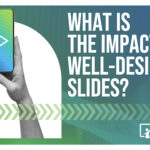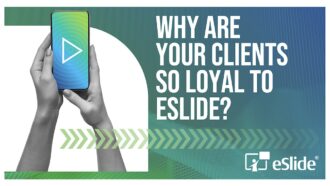How To Take Charge of Your Professional PowerPoint Presentation Event
 Last month we looked at how to minimize last-minute problems before a big presentation event. This month we want to take a step back – and look more at improving your long game.
Last month we looked at how to minimize last-minute problems before a big presentation event. This month we want to take a step back – and look more at improving your long game.
Imagine you’re managing a company-wide presentation event involving half a dozen departments with a handful of presenters from each and it’s your job to make sure it all goes off without a hitch.
At eSlide, we’ve perfected the art of delivering professional PowerPoint presentation events. Here are some tips to ensure a flawless event.
Start with a universal theme
Before you do anything else, it’s a good idea to create a theme for your professional PowerPoint presentation event. No, we aren’t suggesting Ancient Greece or Superheroes – we are talking about a unifying look for the event that ties all of the business presentations and ancillary materials together. The theme should draw on your existing corporate branding, reminding attendees who the information is coming from and reinforcing your brand and its message in their minds.
It could include a custom logo derived from the main corporate brand or a specific color scheme or design. Make sure you circulate any new design creations well in advance of the event so that everyone has sufficient time to review and approve.
Your event branding should appear on all of the presentations being developed, and that means preparing a custom template.
Prepare a custom presentation template
We’ve talked about the benefits of creating a template in a previous blog post, but this is even more important when it comes to big events.
Events mean multiple presenters, multiple professional PowerPoint presentations and often separate presentation development teams. A custom template will show off your theme and help guide presenters while they build their presentations.
Without a defined template to work from, the people tasked with creating slides cannot ensure consistency across all of the presentations involved in the event. If people are left to their own devices to determine how slides should look, they will all likely follow a different style, and the event could look chaotic or unprofessional.
Working without a template can lead to days of downtime and interruption to your schedule as conference organizers (i.e. you) attempt to retrofit a consistent look onto each presentation after they’ve been built. Bear in mind too that presenters won’t be able to tweak files while any retrofit is happening.
So, save yourself the extra work (and the headaches) by preparing a good template and distributing it to all presenters before they start building their professional PowerPoint presentations. We recommend doing this one month before the event.
Create a calendar
An important part of your event preparation is creating and distributing a calendar of deadlines, including dates for materials’ submissions and run-throughs. A calendar will help focus presenters’ minds so they don’t leave development and changes to the night before they are due. It’s worth sending gentle (or not) reminders before each deadline approaches.
Key milestones to include on your calendar are: an initial outline of content and a pre-final version of all slide decks. It’s ok if this ‘dress rehearsal’ version includes for-position-only content or work-in-progress versions of some slides. What’s important is getting presenters to submit something as it will concentrate their minds on the final deadline approaching.
You can publish decks to a slide-sharing service like brainshark.com so participants can see work online rather than needing to be physically in the same place. Also, this allows presenters to see each other’s slides at various stages in the process.
Finally, remember that it’s critical to set realistic deadlines. Too much padding, and presenters won’t take your deadlines seriously and everyone will ask for a deadline extension. Not enough padding, and you won’t have sufficient time to fix issues that arise.
Explain the environment
Don’t surprise your presenters when it comes to technology – this is just asking for last-minute problems. Explain how things will work on the day well ahead of time so no one feels confused or uncertain about what to expect and what’s expected of them.
Some of the questions likely to come up are: What version of PowerPoint should be used? Do I need to bring my own laptop? Can I present from my iPad? (We recommend the SlideShark app for running PowerPoint from an iPad.) Are the displays standard format (10” x 7.5” page size) or widescreen/HD (10” x 5.63” page size)? Will the technology be PC only, or can you accommodate Mac versions of software?
It’s worth setting out the technology parameters for the event in a document that can be distributed with the template at the beginning of the process. This way, presenters have time to ask questions and you have time to head off any tech problems by making adjustments before the big day.
Consider these four steps your insurance. Get it right from the start, and it’ll be smooth-sailing for your big event.
Coming soon…
December can be a busy time, so next month we’ll be doing a special blog on encouraging presenters to keep to deadlines.