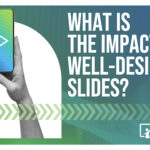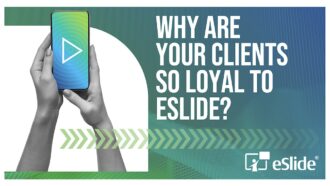Give a Flawless Business PowerPoint Presentation Whatever Happens; Failure Is Not an Option
“Houston we have a problem.”
When Gene Kranz heard these famous words from the crew of Apollo 13 he immediately employed the “… ‘workaround’ – options, other ways of doing things, solutions to problems that weren’t to be found in manuals or schematics. These three astronauts were beyond our physical reach. But not beyond the reach of human imagination, inventiveness, and a creed that we all lived by: ‘Failure is not an option’.”
In his New York Times bestseller, Kranz, former flight director of NASA, describes how he trained his ground team to devise the ‘workaround’ by brainstorming potential problems and viable solutions.
So how do you apply the Gene Kranz theory to your business PowerPoint presentation? Start by imagining what could go wrong. If you think ahead, you can turn any presenting disaster into your own finest hour.
Here are a few ‘workarounds’ from eSlide for your business PowerPoint presentation.
BYO-E: Bring Your Own – Everything
The best way to prepare for equipment malfunction is to bring your own. Every serious presenter should have an “emergency bag” stocked with:
- A working laptop with charged battery and power cords
- A digital projector (some are now pocket sized, like the AAXA Pico Projector)
- Standard projector cables, e.g., DVI, HDMI, or VGA (or adapters to fit these plugs)
- RF or Bluetooth remote with extra batteries
- A hard copy of your presentation with speaker notes
- A digital copy of your presentation on thumb drive or tablet (eSlide recommends SLIDESHARK as the best way to store and view business PowerPoint presentations on iDevices.)
Invest some time familiarizing yourself with how to connect and operate your equipment, so if something goes wrong you can quickly switch to your own gear.
If you must use a laptop supplied by someone else, make sure it will have the version of PowerPoint you need. If it doesn’t, ask if you can download PowerPoint Viewer from the Microsoft website. PowerPoint Viewer is a free application that will show your slides and will support the features you are using in your business PowerPoint presentation. You can also carry Viewer with you on your thumb drive.
Projector Meltdown during Your Business PowerPoint Presentation?
Projectors can be an unknown quantity, and like Kranz, you need to think about what you can do if they malfunction. Most venues have a technical support person who will load your business PowerPoint presentation for you and show you how to work their projector. Become this person’s best friend and even ask them if they can stick around for your presentation. They can be your lifeline if something goes wrong, and can immediately jump in to help get things back on track.
If you are on your own and the projector stops working, check the power switch, leads and plugs first. Next, check it hasn’t overheated due to something blocking the vents. If this is the case, it will need to cool down before it will work again.
If nothing brings it back, stay calm. Assess the situation. What are your other options? In space they could only use what they had with them. Many fixes were improvisations. So, is your own equipment ready to go? If not, is there a Smartboard, whiteboard or a flip chart available? Can someone print copies of your PowerPoint from your thumb drive?
Less Time Than Planned to Deliver Your Business PowerPoint Presentation?
A suddenly shortened meeting doesn’t need to spell disaster for your presentation. Be prepared to deliver a leaner presentation by planning ahead and noting which slides are vital vs. nice to have. If you find out you have less time than you originally thought, simply go into your PowerPoint deck and hide the non-vital slides (but don’t delete them). Tell your audience that you are going to focus on the key points and that the details can be found in your handouts or a post-meeting email.
How you respond to difficult situations is what will define you as a great presenter. Presenters who react calmly, keep the attention and the respect of the audience. People who in a crisis ask ‘why me’ take more time to recover than the person who thinks, ‘what can I do about it’?
Armed with your own ‘workarounds’ and a great business PowerPoint presentation – like one designed by the experts at eSlide – failure need never be an option.
Coming Soon…
Next month, we’ll cover ways to add a compelling dimension to your presentations and make a stronger impression on your audience.