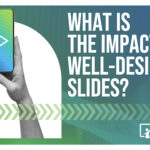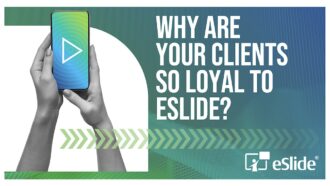Working Remotely During the COVID-19 Crisis

We sincerely hope that everyone is staying safe as we navigate the COVID-19 crisis together. Taking care of family and friends is of paramount importance during this time, but of course there is still work that needs to be done.
We wanted to let you know that since eSlide is already a fully online company, we are open for business as usual during this time. We also wanted to share some tips for making “working remotely” easier and more productive for you.
Many of you are now working from home, as most large firms are exercising an abundance of caution and encouraging social distancing – i.e. they don’t want people coming into the office unless absolutely necessary. To some of you this might be unusual, but we’ve been doing it for 10+ years. Here are some things we’ve learned along the way:
1. Virtual Meetings Aren’t Virtual
They’re real interactions, and just because they happen online doesn’t mean they can’t be productive. By leveraging appropriate online technologies, you can get just as much done – if not more – than you could via in-person meetings.
2. Digital Security
In an online environment good security practices become more important. Most of you will have company issued laptops/workstations and secure VPN connections to corporate email and file servers. If you don’t have these, make sure your computer is loaded with the latest virus/malware protection software, and that you password protect any documents you exchange. For secure exchange of large files, we recommend CITRIX Sharefile (https://www.sharefile.com/) as it is faster and more reliable than trying to exchange gigabytes of data via email.
3. Online Meeting Apps
Many of you will have a company approved online meeting platform (e.g. WebEx). If you don’t, we’d recommend ZOOM (https://zoom.us/). It’s easy to use and their customer support team is very responsive if you need help. There are other providers out there, but we find Zoom does a great job of “doing what you need” without a lot of complicated startup procedures.
4. Testing
If you’re hosting an online meeting, be sure to do a test run 30-60 minutes before the actual event. Ask a colleague (or contact us at 866-237-5433) to participate in a “test meeting” just to be sure your internet connection works, and to familiarize yourself with the menus for sharing screens or giving control to another member. It is also important to test your audio to ensure good clarity of sound. For instance, if you have computer AND phone audio enabled, you can experience distracting feedback. It is also good etiquette to mute yourself when not speaking, so your background noise doesn’t make conversations hard to hear.
5. Use a WebCam/Enable Video
In order to make your online meeting more productive we highly recommend enabling your webcam so you can use the video features embedded in most conferencing software. This allows you to see each other’s facial expressions and pick up on the non-verbal cues that make meetings and communication more productive.
6. Assign Roles
If your meeting is very important or if the participating group is large, it can be helpful to assign one person as the moderator. Without this, you can get stuck on one topic or people can talk over each other. Empowering a moderator can keep the meeting and your conversations flowing smoothly. Another important role is note-taker. It can really improve your online meeting productivity to have one or two people actively taking notes which can be distributed to the group afterwards. Some meeting tools even offer transcription services which use “voice-to-text” technology to provide a written transcript automatically.
7. Establish a Chat Room
At eSlide we find this to be very helpful in unifying our remote team. Rather than suffering from lags in communicating via email, or eating up data by sending texts, you can create a virtual space for colleagues to connect in real-time. Our preferred tool is currently Chatzy (chatzy.com); but Microsoft Teams and other software suites offer similar functionality, and may already be installed on your work computer. Remember to alert teammates when you’re stepping away (say “BRB”), and when you return (say “B”). If you will be away for a longer time, either sign out of the chat or set your status to AFK (Away From Keyboard) so people aren’t waiting for you unnecessarily.
8. Consider a HotSpot
Most people have relatively high home connection speeds, but with kids, parents and spouses all trying to stream communications at the same time, you may find that your home internet bandwidth starts to chug. A fast fix for this is to launch a hotspot from your phone or tablet and divert some of your home internet traffic to that connection. Doing so is easy; here are the instructions for android and iOS.
9. Use Good Slides
Slides always help to make meetings more productive, but in online settings having good visuals is even more important to success. A slide deck helps keep people’s attention focused (especially in work-from-home environments filled with distractions) and helps to make your key points more obvious. In a pinch even simply putting the meeting agenda onto a basic PowerPoint slide will help the online meeting run smoothly.
Again, we wish you all the best in these unusual times – and rest assured that eSlide is open as usual to help. If you need assistance with a quick slide deck tune-up (or a larger project) just contact us. We’re open 8am-8pm (eastern) Mon-Fri and we always respond quickly!